Table View Operations
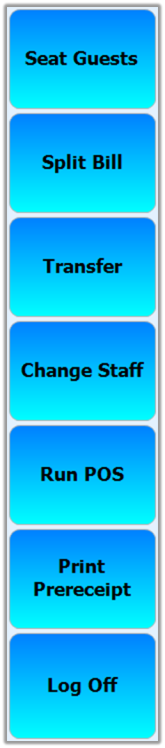
The main Hospitality operations are the ones in the default data setup. These operations work on a table basis so a table needs to be selected before for the operation to work.
Seat Guests
When you select Seat Guests, the table is marked as in use. This means that other terminals and/or users cannot reserve the table.
Split Bill
To split the bill between two or more guests, select the table and button Split Bill. The Split Bill dialog is explained in more detail in Split Bill.
Transfer Table
To transfer all items and/or some of the items between tables, first select the table to transfer from the Transfer button, click on the table you want to transfer to and then the Transfer button again. The Transfer dialog that comes up is explained in more detail in chapter Transfer Table Operations.
Change Staff
Tables can be locked on a user so that other terminals and/or users cannot change information in them. To change the staff member that is assigned to the table, select it and click on the Change Staff button.
Run POS
To view the transaction on the table select it and click on the Run POS operation, or simply double-click on the table. LS One POS will come up with the transaction visible and it can be changed as any transaction. To return to the Hospitality view, use the Exit Hospitality POS operation.
Print Prereceipt
Prints a preview receipt of the transaction on the table for the guests to view before paying for the items.
Log Off
Logs the current user off the LS One POS so that another user can log on.

